Compatibility
Minecraft: Java Edition
Platforms
Supported environments
90% of ad revenue goes to creators
Support creators and Modrinth ad-free with Modrinth+Creators
Details
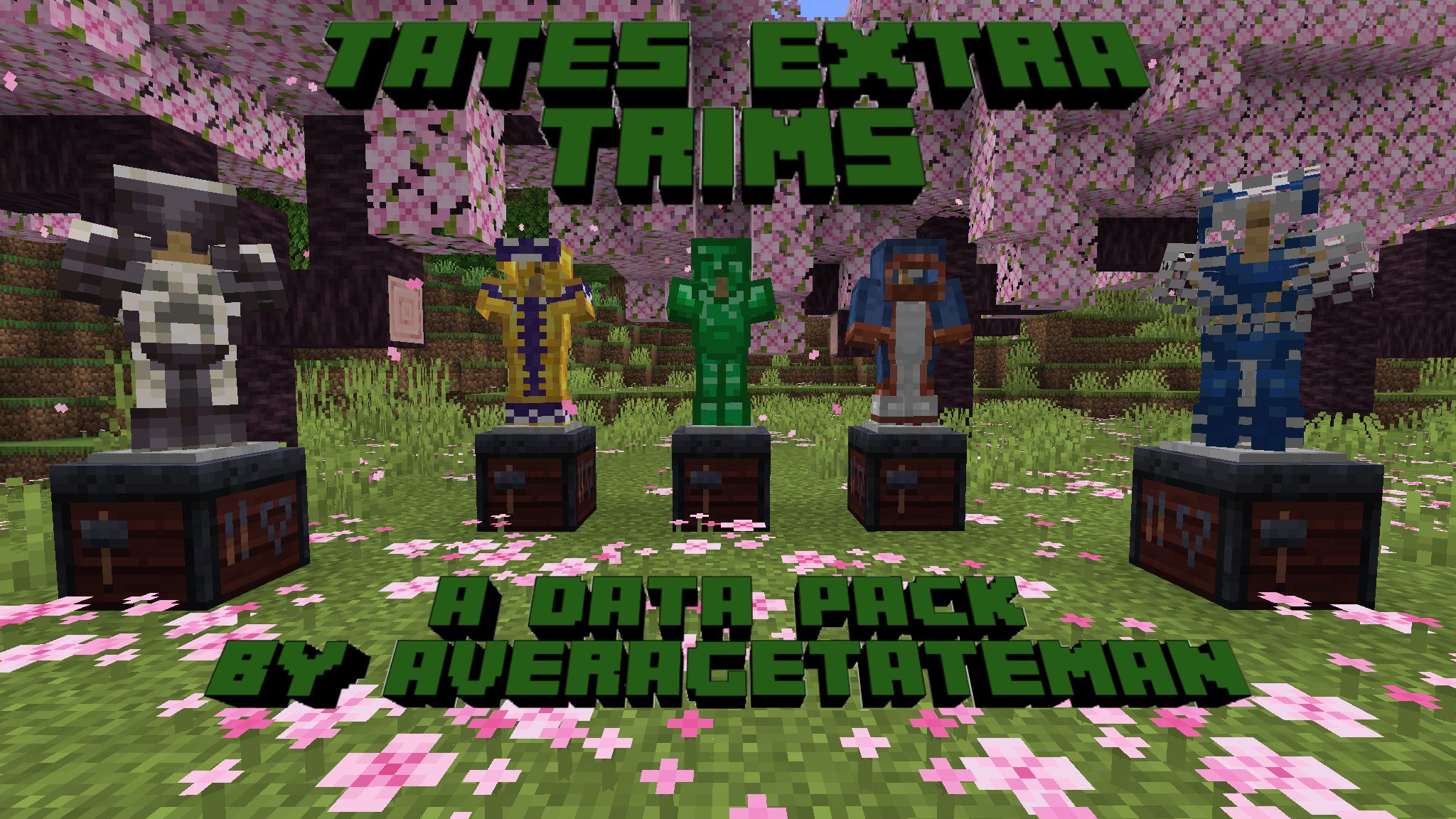
This pack adds an additional 18 Armor Trim designs representing areas of the games that are unrepresented in the existing Armor Trim set. These new Trims can be obtained using various items (listed below) in place of what would be the Smithing Template in the Smithing Table. It also adds functionality to remove Armor Trims from unenchanted Armor by dropping it on a Grindstone and replace the Trim material by dropping the Armor with the new material on top of a Smithing Table.
List of Trims and Their Items:
- Fool (Full Trim) - Diamond Block
- Wanderer (Wandering Trader) - Lead
- Freeze (Igloo) - Powder Snow Bucket
- Bone (Fossil) - Bone Block
- Wart (Witch Hut) - Nether Wart
- Oasis (Desert Well) - Water Bucket
- Worker (Village) - Emerald
- Champion (Hero of the Village) - Totem of Undying
- Flood (Ocean Ruins) - Fishing Rod
- Plunder (Buried Treasure) - Heart of The Sea
- Shell (Armadillo) - Armadillo Scute
- Creep (Creeper) - TNT
- Cage (Dungeon) - Chain
- Miner (Mineshaft) - Iron Pickaxe
- Triumvirate (Wither) - Nether Star
- Gateway (Ruined Portal) - Crying Obsidian
- Crystal (Geode) - Block of Amethyst
- Dragon (Ender Dragon) - Dragon Head

Example of Applying the Wanderer Trim
To try a pack that replaces the existing Armor Trims with these new designs, check out TaTe's Alternate Trims!
Installation Instructions to Get the Data AND Resource Packs:
-
Click "Versions"
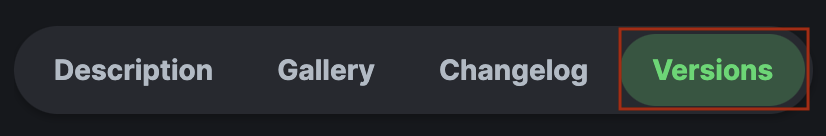
-
Select a Version
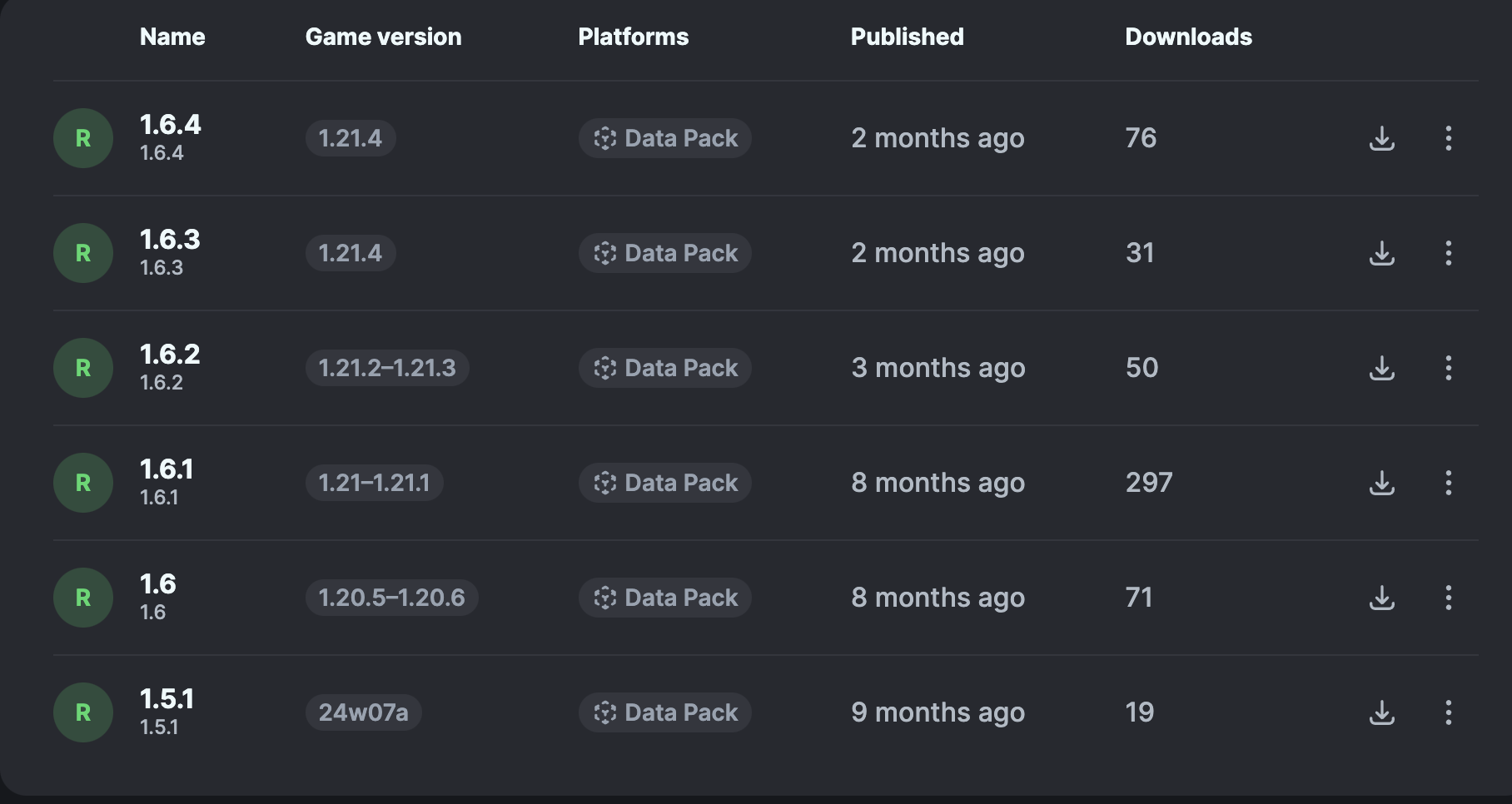
-
Under "Files", click "Download" on both the 'Primary' file (data pack) and 'Required resource pack' file (resource pack)
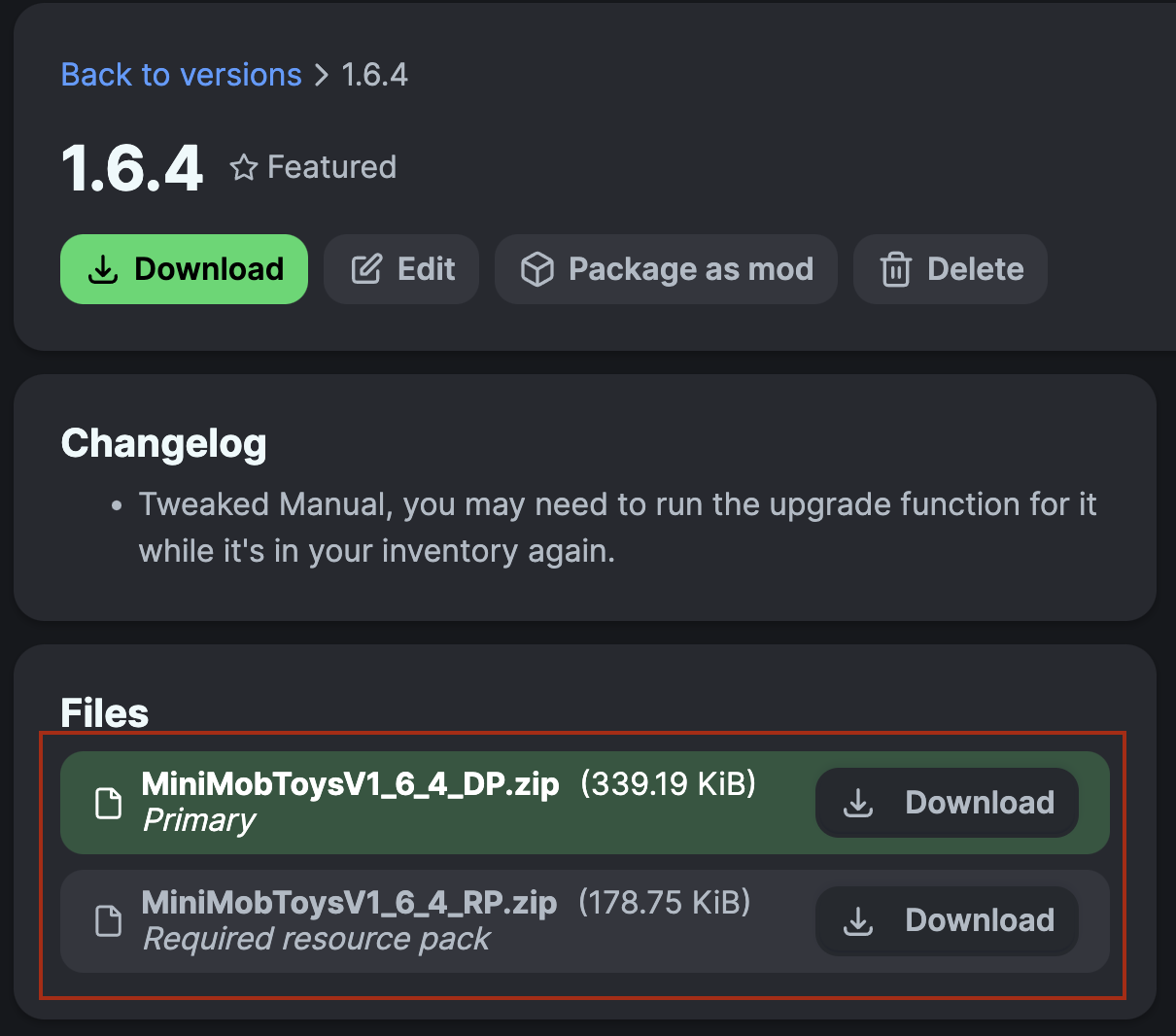
-
Unzip the files (optional, but recommended as that's how I use/test them).
-
Add the resource pack to your Selected Packs (ideally at the top) in your Resource Packs menu.
-
Add the data pack to either your Selected Packs in the Data Packs menu (if adding at world creation) OR put it in your world's 'datapacks' folder (if adding afterwards. Recommended to either not have world open at the time or to close and reopen it afterwards).
-
You may get a prompt about experimental settings not being supported when opening the world. This can safely be ignored, but it's also never a bad idea to make a backup if it's a world you care about.

