Compatibility
Minecraft: Java Edition
Platforms
Supported environments
90% of ad revenue goes to creators
Support creators and Modrinth ad-free with Modrinth+Creators
Details
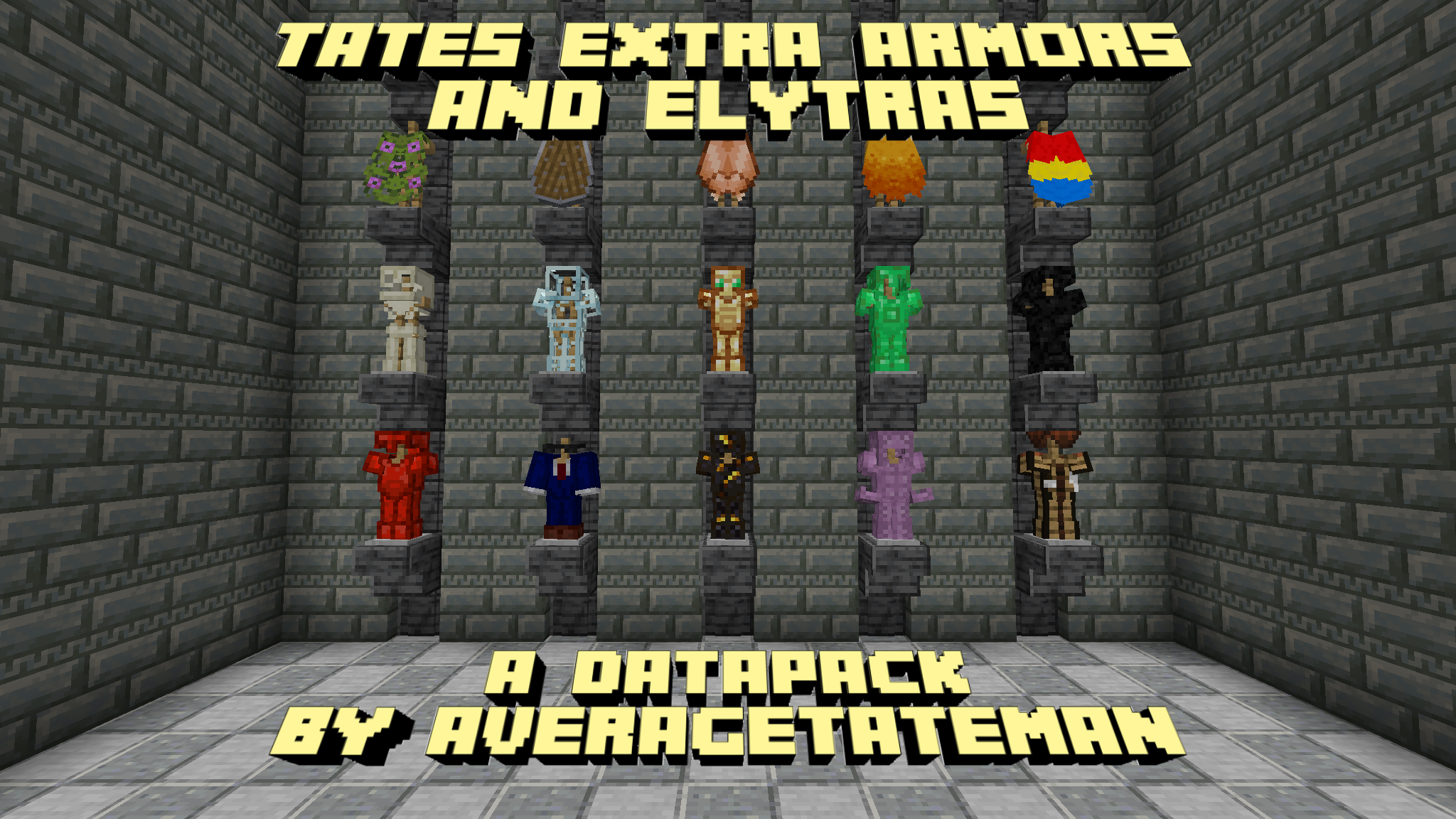
This pack adds 30 new armor sets you can craft, each with unique abilities! Additionally, you can craft 10 new Elytras to fly in style!
Expand to see all additions!
New Armor Sets
-
Gilded Armor
- Crafted with Gold Armor + 2 Gilded Blackstone in a Smithing Table.
- Stronger, more durable Gold Armor.
-
Charged Copper Armor
- Crafted with Copper Armor + 2 Copper Nuggets in a Smithing Table.
- Wear at least one piece to get a boost when struck by Lightning.
- Wearing the full set increases the boost.
-
Emerald Armor
- Crafted with Diamond Armor + 1 Emerald + 1 Emerald Block in a Smithing Table.
- Wear the full set for permanent Hero of the Village.
-
Ruby Armor
- Same as Emerald Armor, except it's crafted with a piece of Redstone Dust in place of the Emerald.
-
Totem Armor
- Crafted with Gold Armor + 2 Totems of Undying in a Smithing Table.
- Wear the full set for reusable Totems of Undying.
-
Glass Armor
- Crafted with Glass blocks in a Crafting Table.
- Glass Armor is extremely strong, but breaks after one hit.
- Wear the full set for extra Resistance.
-
Power Suit Armor
- Crafted with Leather Armor + 2 Diamonds/Emeralds in a Smithing Table.
- Only as strong as Gold Armor, but looks really cool at least.
-
Cactus Armor
- Crafted with Chainmail Armor + 2 Cacti in a Smithing Table.
- Wear a full set with Thorns III for all pieces to be upgraded to Thorns IV.
-
Shulker Armor
- Crafted with Shulker Shells in a Crafting Table.
- Each piece decreases gravity while increasing the safe fall distance.
-
Ancient Debris Armor
- Crafted with Ancient Debris in a Crafting Table.
- Poor man's Netherite Armor; less Armor Toughness and no Knockback Resistance.
-
Dripstone Armor
- Crafted with Iron Armor + 2 Pointed Dripstone in a Smithing Table.
- Each piece decreases the fall damage multiplier.
-
Bone Armor
- Crafted with Chainmail Armor + 1 Bone Block + 1 Bone in a Smithing Table.
- Wear the full set for higher max health depending on the number of nearby Skeletons.
-
Skeleton Armor
- Crafted with Chainmail Armor + 1 Bone Block + 1 Skeleton Skull in a Smithing Table.
- Same ability as Bone Armor.
-
Wither Skeleton Armor
- Crafted with Chainmail Armor + 1 Bone Block + 1 Wither Skeleton Skull in a Smithing Table.
- Same ability as Bone Armor.
-
Redstone Armor
- Crafted with Iron Armor + 2 Blocks of Redstone in a Smithing Table.
- Wear the full set to get a massive speed boost when touching powered components.
-
Lapis Armor
- Crafted with Iron Armor + 2 Blocks of Lapis Lazuli in a Smithing Table.
- Each piece is highly enchantable.
-
Quartz Armor
- Crafted with Nether Quartz in a Crafting Table.
- Each piece increases attack speed.
-
Coal Armor
- Crafted with Coal in a Crafting Table.
- Wear at least one piece to place a Torch at your feet after sneaking for a few seconds.
- Wear the full set for the Torch to be placed quicker.
-
Amethyst Armor
- Crafted with Amethyst Shards in a Crafting Table.
- Wear the full set for Regeneration inside an Amethyst Geode.
-
Crafting Armor
- Crafted with Chainmail Armor + 2 Crafting Tables in a Smithing Table.
- Wear the full set for a short burst of immunity after interacting with a Crafting Table.
-
Magma Armor
- Crafted with Iron Armor + 2 Magma Blocks in a Smithing Table.
- Each piece decreases burning time.
-
Guardian Armor
- Crafted with Prismarine Shards/Crystals in a Crafting Table.
- Each piece increases swim speed and oxygen bonus.
- Wear the full set for immunity to Mining Fatigue.
-
Bee Armor
- Crafted with Honeycomb in a Crafting Table.
- Wear the full set for immunity to Poison.
-
Sculk Armor
- Crafted with Diamond Armor + 2 Echo Shards in a Smithing Table
- Each pieces increases speed while sneaking.
- Wear the full set for a life leach ability.
-
Reinforced Deepslate Armor
- Is rarely dropped when a Warden burrows into Reinforced Deepslate.
- Wear the full set to befriend Wardens.
-
Obsidian Armor
- Crafted with Obsidian/Crying Obsidian + a Respawn Anchor in the Chestplate inside the Crafting Table.
- Wear the full set for permanent Haste
-
Machine Armor
- Crafted with Iron Armor + 1 Iron Ingot + 1 Special Item for Each Piece
- Helmet - Observer - Increases Camera Distance in 3rd Person View
- Chestplate- Blast Furnace - Increases Mining Speed
- Leggings - Piston - Increases Jump Height (Multiplied Base)
- Boots - Slime Block - Increases Jump Height (Added to Base)
-
Bedrock Armor
- Getting struck by Lightning while wearing Reinforced Deepslate Armor and standing on Bedrock will convert the armor into Bedrock Armor
- Unbreakable
-
Ender Dragon Armor
- One piece is given to the Player that kills the Ender Dragon.
- Wear the full set to make the Chestplate function as an Elytra
-
Red Dragon Armor
- Same as Ender Dragon Armor, but only dropped if the Player is wearing a full set of Ender Dragon Armor
New Elytras (Purely Cosmetic)
-
Parrot Elytra
- Crafted with Elytra + Phantom Membrane + Feather in a Smithing Table.
-
Leaf Elytra
- Crafted with Elytra + Phantom Membrane + Leaf Block in a Smithing Table.
-
Ice Elytra
- Crafted with Elytra + Phantom Membrane + Blue Ice in a Smithing Table.
-
Chicken Elytra
- Crafted with Elytra + Phantom Membrane + Cooked Chicken in a Smithing Table.
-
Target Elytra
- Crafted with Elytra + Phantom Membrane + Target in a Smithing Table.
-
Fire Elytra
- Crafted with Elytra + Phantom Membrane + Campfire in a Smithing Table.
-
Soul Fire Elytra
- Crafted with Elytra + Phantom Membrane + Soul Campfire in a Smithing Table.
-
Fairy Elytra
- Crafted with Elytra + Phantom Membrane + Amethyst Shard in a Smithing Table.
-
First Flight Elytra
- Crafted with Elytra + Phantom Membrane + Wool in a Smithing Table.
-
Shield Elytra
- Crafted with Elytra + Phantom Membrane + Shield in a Smithing Table.
Installation Instructions to Get the Data AND Resource Packs:
-
Click "Versions"
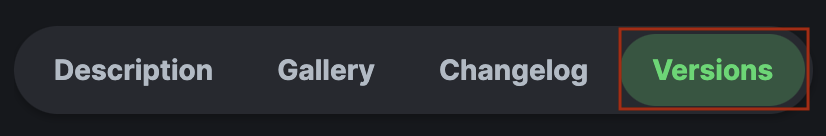
-
Select a Version
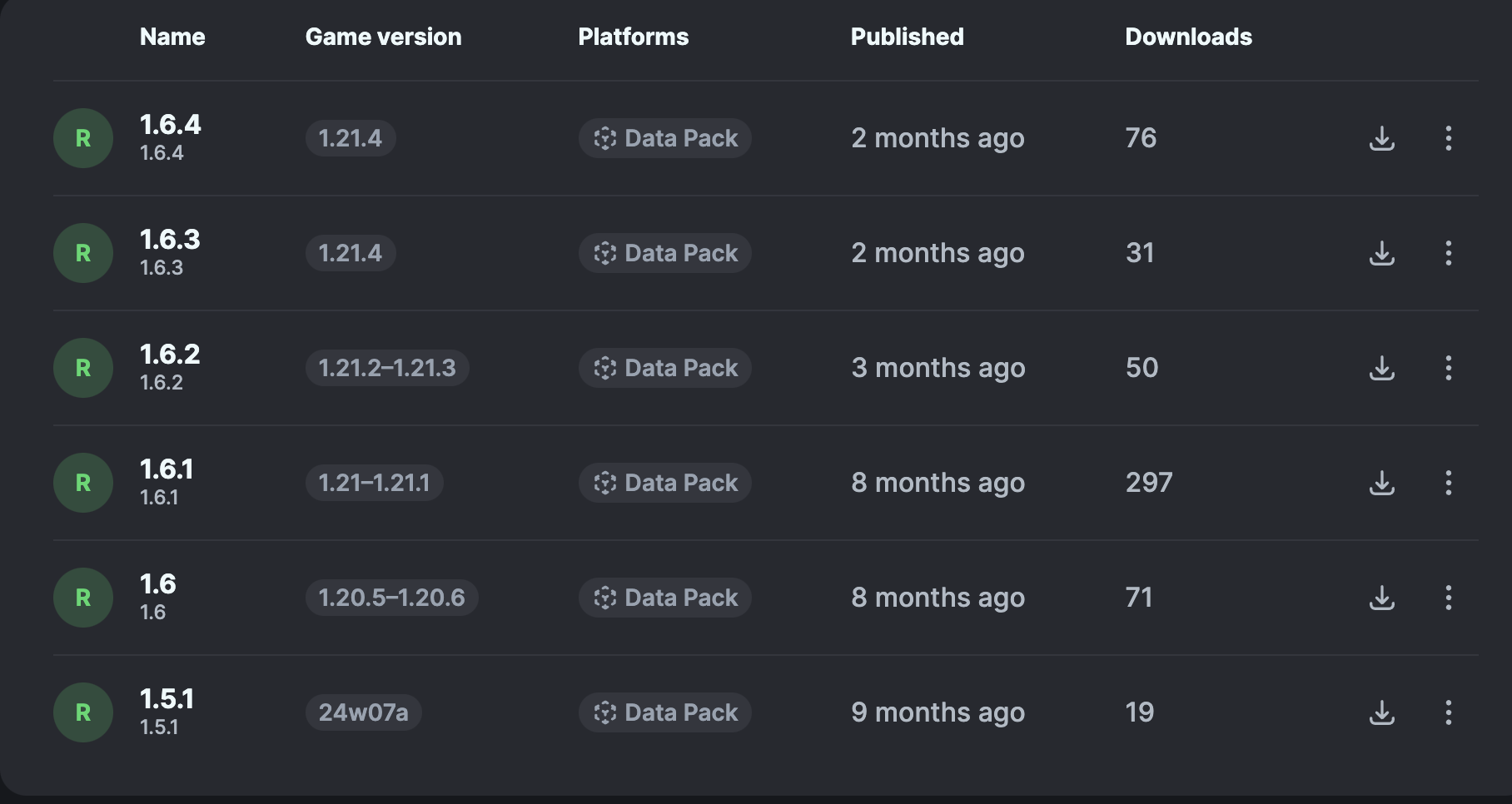
-
Under "Files", click "Download" on both the 'Primary' file (data pack) and 'Required resource pack' file (resource pack)
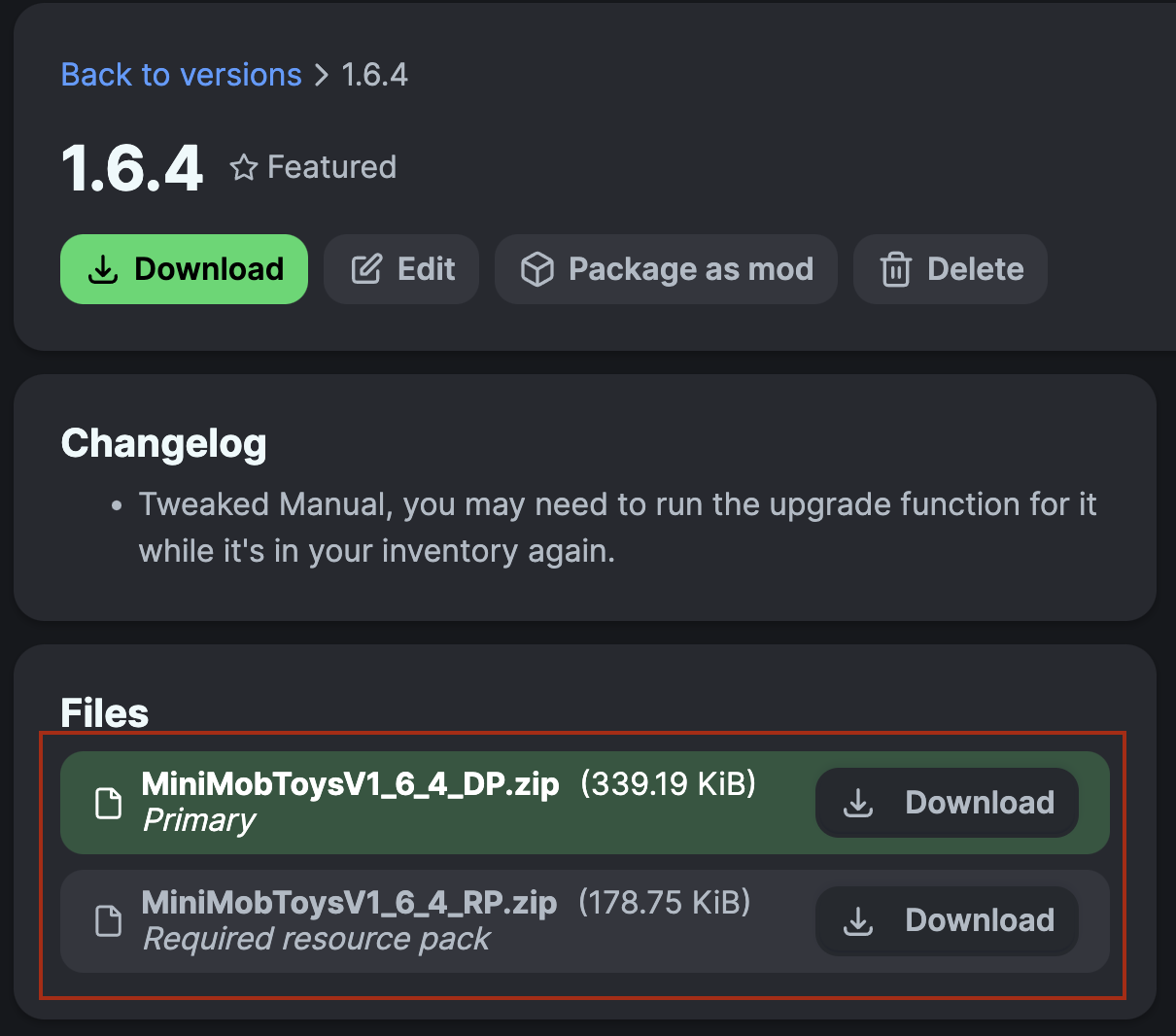
-
Unzip the files (optional, but recommended as that's how I use/test them).
-
Add the resource pack to your Selected Packs (ideally at the top) in your Resource Packs menu.
-
Add the data pack to either your Selected Packs in the Data Packs menu (if adding at world creation) OR put it in your world's 'datapacks' folder (if adding afterwards. Recommended to either not have world open at the time or to close and reopen it afterwards).
-
You may get a prompt about experimental settings not being supported when opening the world. This can safely be ignored, but it's also never a bad idea to make a backup if it's a world you care about.

