Compatibility
Minecraft: Java Edition
Platforms
Supported environments
90% of ad revenue goes to creators
Support creators and Modrinth ad-free with Modrinth+Creators
Details
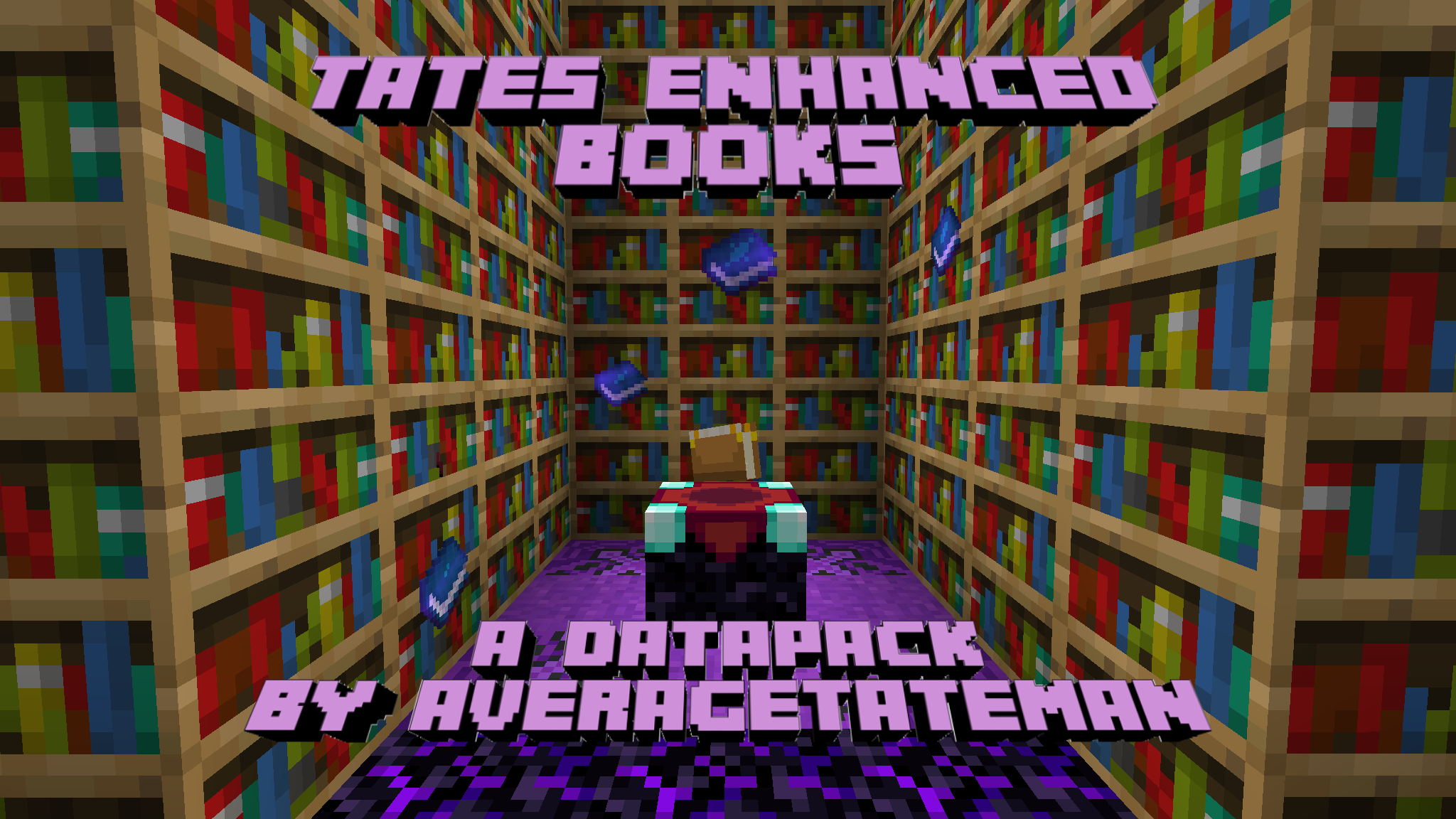
Introducting TaTe's Enhanced Books! This is a simple Data/Resource pack combo that adds a new item that can be crafted with Books, Experience Bottles, and Echo Shards, called Enhanced Books. Enhanced Books have a higher enchantability value than normal books, meaning it's more likely that you'll get high value enchantments! There are four levels of Enhanced Books, with the higher levels costing more resources, but also having higher enchantability.
Installation Instructions to Get the Data AND Resource Packs:
-
Click "Versions"
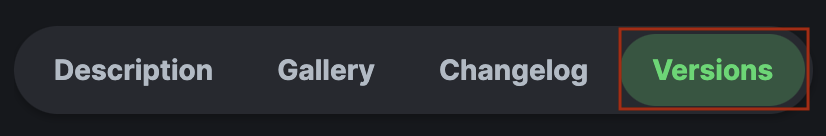
-
Select a Version
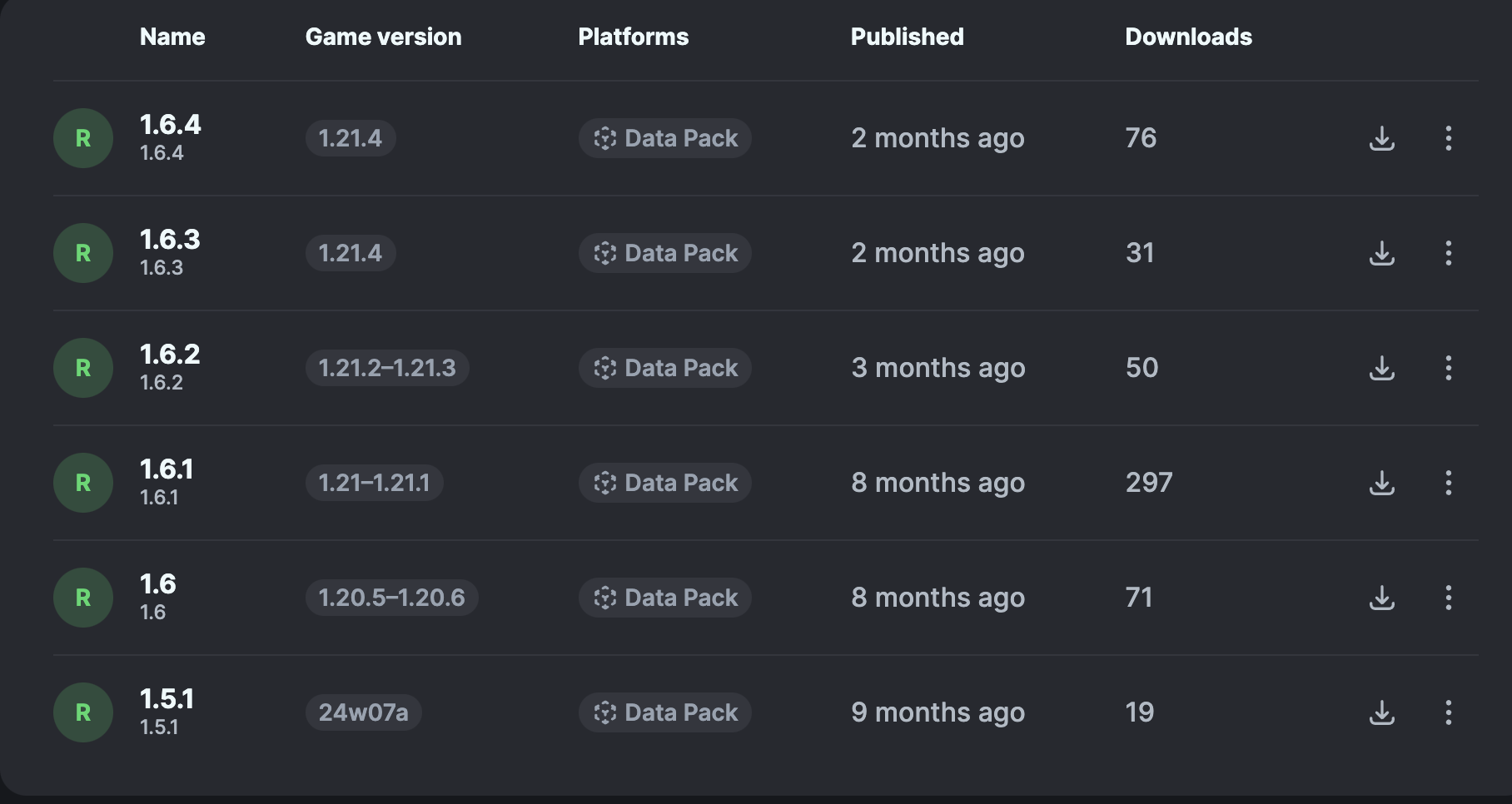
-
Under "Files", click "Download" on both the 'Primary' file (data pack) and 'Required resource pack' file (resource pack)
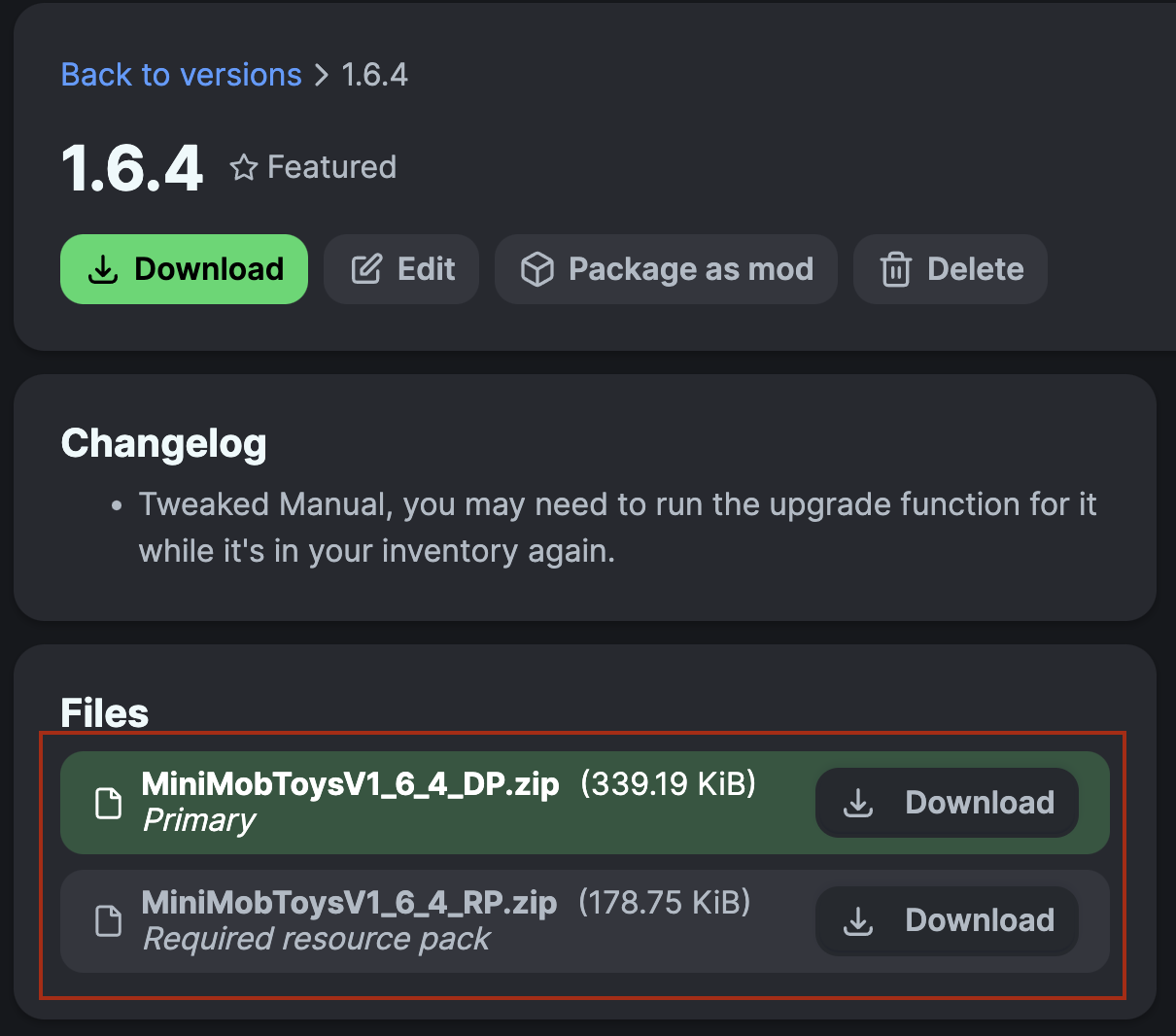
-
Unzip the files (optional, but recommended as that's how I use/test them).
-
Add the resource pack to your Selected Packs (ideally at the top) in your Resource Packs menu.
-
Add the data pack to either your Selected Packs in the Data Packs menu (if adding at world creation) OR put it in your world's 'datapacks' folder (if adding afterwards. Recommended to either not have world open at the time or to close and reopen it afterwards).
-
You may get a prompt about experimental settings not being supported when opening the world. This can safely be ignored, but it's also never a bad idea to make a backup if it's a world you care about.

