Compatibility
Minecraft: Java Edition
Platforms
Supported environments
90% of ad revenue goes to creators
Support creators and Modrinth ad-free with Modrinth+Creators
Details

Introduction
Scrolls of Mending adds scrolls which repair your armor at the cost of experience. There are different ranks of scrolls that repair different percentages of durability, and the experience cost changes dynamically depending on how much total durability your gear has.
Crafting
You first need to craft a blank parchment. This can be done by arranging paper on a crafting table depending on which equipment you want repaired.

Then, depending on the rank of scroll, you need to create a scroll seal. Surround one of the below materials in 8 gold nuggets at a crafting table:
- Iron Nugget: Lesser Scroll Seal
- Lapis Lazuli: Scroll Seal
- Diamond: Greater Scroll Seal
Then, toss a blank parchment, a seal, and an Enchanted Book with mending on the ground to craft a scroll.

Usage
Right clicking the scroll in either your offhand or mainhand repairs your equipment and consumes the scroll. The amount repaired and experience cost depends on the scroll type:
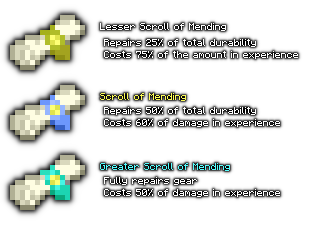
(undamaged equipment is ignored in the cost calculation)
If you don't have enough experience levels, a message will appear:

Installing
Download the resource pack and place it in your resourcepacks folder, and download the data pack and place it in your world or server's datapacks folder. (pretty simple)
If you plan to use multiple datapacks and resourcepacks together, you can use weld to easily merge them together to place in your world. (some packs may not be compatible with others, but Josh's More Foods follows smithed's conventions for better compatibility with other packs)
To uninstall the datapack, run this command: /function jmsm:uninstall
Afterwards, you can safely disable then remove the datapack.
Configuration
To open the config menu, run this command: /function jmsm:config
Config Options
- scroll use cooldown (in seconds, with actual cooldown up to 1 second early)
- cost calculation type
defaultbases cost on total durability, in line with the repair always being a % of full durabilitylegacyis the old system, basing only on damage
- experience cost of scrolls (in %, and based on cost calculation type)
Credits
Sprites are made by Bonii
Contributing
Translations
If you want to help with translations, submit a pull request, message me on PlanetMinecraft, or hit me up on discord: joshmatsYou can base off of the US English file here
