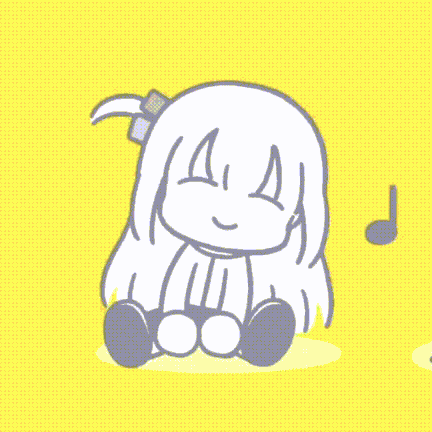Compatibility
Minecraft: Java Edition
1.21.x
1.20.x
1.19.4
Platforms
Data Pack
Supported environments
90% of ad revenue goes to creators
Support creators and Modrinth ad-free with Modrinth+Links
Creators
Details
Licensed ARR
Published 5 months ago
Updated last month
DESCRIPTION
This fullbright datapack/mod allows you to have full bright for every player on a server. It can be turned on or off with /trigger ToggleFullBright by each player, whenever they want. It also works perfectly fine in singleplayer!
DATAPACK INSTALLATION/UNINSTALLATION GUIDE
Installation
go to your saves folder located here on Windows:
C:\Users(your name)\AppData\Roaming\.minecraft\saves
put the zipped file in the data packs folder, and either restart your world or execute /reload
Uninstallation
- run
/function mpfullbright:uninstall. Do not reload before deleting the pack. - delete the datapack/mod and then run
/reload
OTHER THINGS TO NOTE
Customization
- blacklist players from being able to use full bright by giving them the
FB_blacklistedtag (/tag <player> <add/remove> FB_blacklisted) - disable fullbright from being enabled by default by running
/scoreboard players set FBDisabledByDefault mpfb.config <1/0>(1: true, 0: false)
Notes
- this works fine in singleplayer!
- this datapack will break night vision potions (and make them useless since you can just toggle it on anyway)
- for feedback, bug reports, or other help, join the discord server from the links section of this page!
![Fullbright [Permanent Night Vision]](https://cdn.modrinth.com/data/fmEdAGPf/a5802390b9569583b5799b4546be7c9321708451.png)