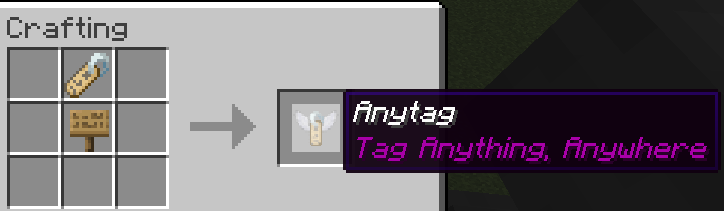Compatibility
Minecraft: Java Edition
1.21
1.20.x
1.19.4
Platforms
Data Pack
Supported environments
90% of ad revenue goes to creators
Support creators and Modrinth ad-free with Modrinth+Creators
Details
Licensed MIT
Published last year
Updated last year